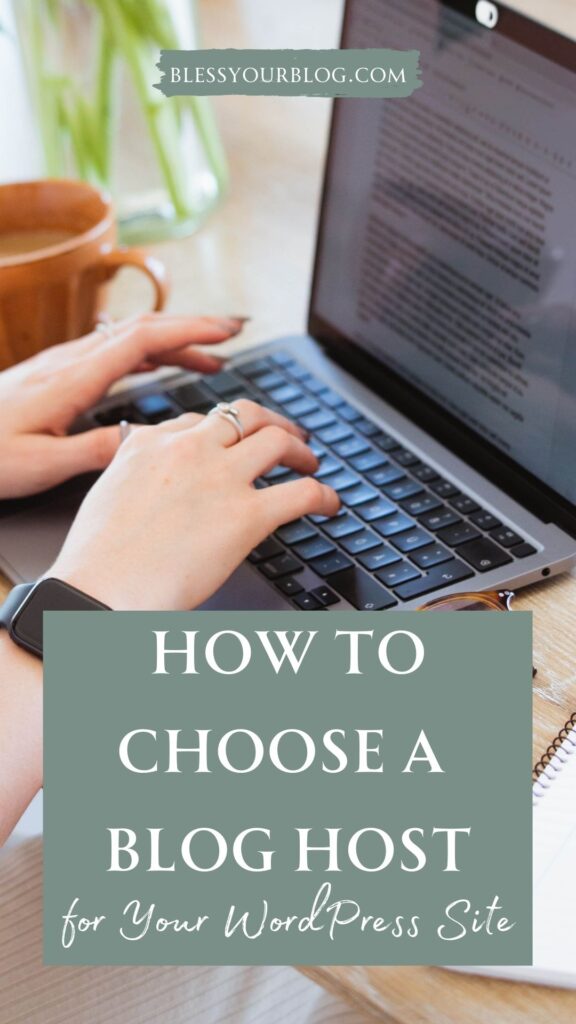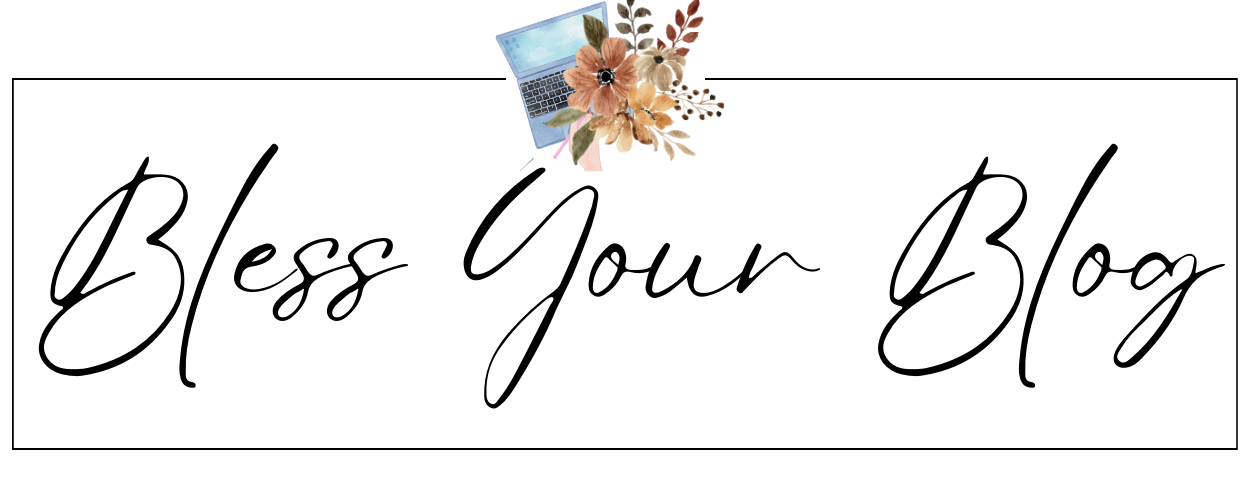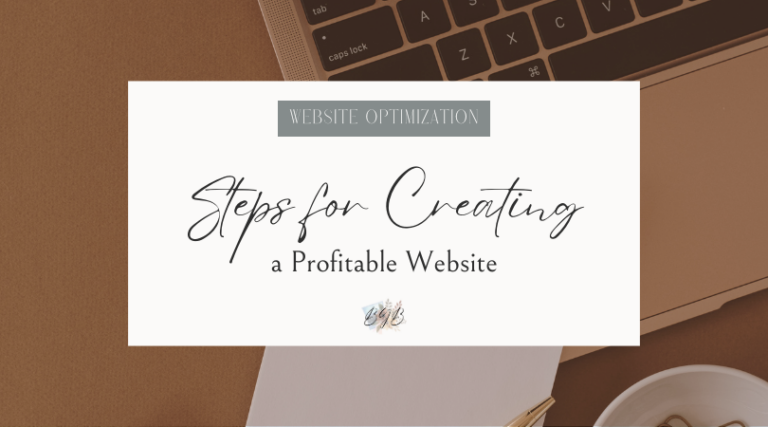Starting a profitable blog begins with a quality hosting service. Choosing a blog hosting service that does not have the capability to grow with your site or choosing one that will nickel and dime you can set you back in the long run.
Choosing a Blog Hosting Service for Your Website
Today we are going to run through the basics of choosing a high-quality website host (specifically for WordPress sites) so you can have a solid blogging foundation from day one.
What is the Purpose of a Blog Hosting Service?
The host stores all of your website data, files, and coding and provides space on a server so your website can go live online. The host is what makes your website visible to your audience.
Important Factors to Look at When Choosing a Blog Host
1. Site Speed
The speed of your website is directly impacted by the hosting service that you use. If your site is slow, the user experience will suffer and you may not rank in search engines easily.

2. Security
Website security is a huge factor when it comes to choosing a web host. Some hosting providers/plans will keep your site safe & secure while others will leave you vulnerable to cyberattacks.
3. Support
Do you need a host that will point you in the right direction to fix issues or a host that will fix issues for you? Or are you okay figuring out all of the technical issues on your own with little support? Some blog hosting services offer live chat options during business hours and some offer support via email/support tickets 24/7.
4. Scalability
You need your host to be able to keep up as your website grows. Make sure that you choose a plan that will adjust storage space & bandwidth along with your growth or be prepared to switch to a new host when the time comes.
5. Number of Sites Allowed on Plan
Do you plan to operate multiple websites? If so, make sure that you choose a plan that offers hosting for more than one site.
6. Pricing
Before choosing a host, lay out your budget to help you make the right decision for your website. There are many different hosting providers that offer different types of web/WordPress hosting services.
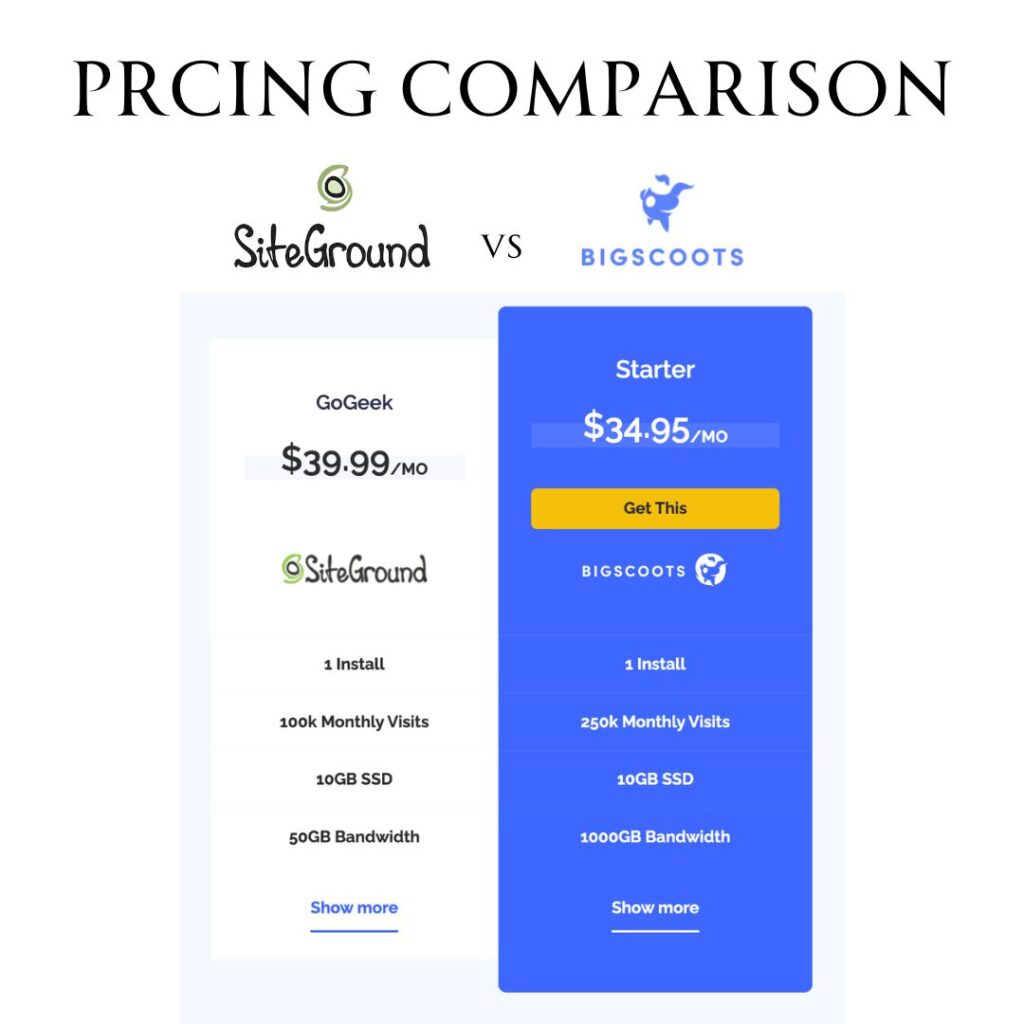
7. Uptime Performance
If your site goes down often, then you may see your numbers begin to tank. Readers won’t keep coming back if they experience issues repeatedly. Choose a host that has an uptime guarantee.
8. Cloudflare Integration
Cloudflare can help to improve your site speed, security, and overall performance. Check to see if your potential hosting service offers free integration with Cloudflare.
4 Types of Blog Hosting Services
Let’s start off by discussing 4 common blog host types. Managed WordPress Hosting, Shared Hosting, Dedicated Hosting, and VPS Hosting. Each of these has its own set of pros & cons and is suited to specific types of websites.
1. Managed WordPress Hosting
This is the hosting type that I recommend to WordPress users and it is the one that we will focus on today. Managed WordPress Hosting is specific to WordPress websites and it generally comes with a high level of customer support.
These hosting services will migrate your website, install WordPress, and help you with issues that you may run into for no additional cost. If you want to build a WordPress website, but you are worried about all of the coding and the technical learning curve, definitely go with a managed WP host as they always have your back and will walk you through troubleshooting and fixing problems on your site.
I have used Siteground and BigScoots for Managed WP Hosting and have nothing but great things to say about both of them.
Pros:
- Secure
- High Level of Customer Support
- Optimized Performance & Site Speed
- Included Automatic Backups
Cons:
- Higher Cost than Shared Hosting (but well worth it)
–>Bigscoots Price: starting at $34.95/month (Starter Plan)
–>Siteground Price: starting at $14.99/month (StartUp Plan)
2. Shared Web Hosting
With shared web hosting, multiple websites share one IP address on the same server. This means that resources are shared between websites. Sharing resources can affect performance and speed, as well as increase the chance of cyber attacks.
This type of hosting plan typically has a lower level of support and lower performance, but they are very affordable so it is a budget option when you are starting out. Just keep in mind that you may need to switch to managed WordPress hosting or dedicated hosting as your website grows.
Some providers, like BigScoots, offer fully managed shared hosting plans where they handle your migrations, technical issues, and optimizations.
Pros:
- Very affordable
- Decent support from some providers
Pros:
- Slow Site Speed
- Lower security- vulnerable to cyberattacks
- Not developed to optimize WordPress sites
–>Bigscoots Price: starting at $7.95/month
–>Siteground Price: starting at $14.99/month (StartUp Plan)
3. Dedicated Web Hosting
Dedicated web hosting is more expensive than shared hosting because each website is kept on a server to itself. Resources do not need to be shared so site performance and speed are improved.
While this type of hosting is great, it isn’t necessary for WordPress blogs. Dedicated hosting is better suited for large enterprises or websites that do not use WordPress.
Pros:
- Secure
- Fast Site Speed
- Full Control Over the Server
Cons:
- Requires more technical skill
- Most Expensive
- Not developed to optimize WordPress sites
–>Bigscoots Price: starting at $234.95/month
4. VPS Hosting
VPS stands for Virtual Private Server Hosting. This type of web hosting combines the qualities of both dedicated and shared hosting. A single server is virtually separated into sections that act as dedicated servers for websites.
Resources are limited as they are still being shared between multiple sites on one server, but the websites are separated so that they don’t affect each other in terms of cyberattacks, speed, and performance.
This option is good for non-WordPress websites, but it does require more money and more technical skill.
Pros:
- Better speed & higher security than shared hosting
- More control over customizations
Cons:
- Requires technical skills
- Not developed to optimize WordPress sites
- More expensive
–> Bigscoots Price: starting at $54.95/month
–>Siteground Price: starting at $100/month (Jump Start Plan)
The Best Blog Hosting Services for Blogs
There are only two blog hosting services that I will feature in this article. When I recommend services and products, I want them to be tried and tested by me personally.
Over my decade+ of blogging, I have used several different blog hosting services and these are the two that I am smitten with.
Siteground
Best budget blog hosting service.
Siteground is the host that I started out with. They are wonderful for small blogs and websites that don’t need a ton of technical work. This hosting provider starts out with a tier up to 10,000 monthly visitors so they are able to offer a lower starting price for smaller blogs.
The customer service at Siteground is exceptional, however, they do tend to point customers in the direction of technical solutions instead of actually managing the technical work themselves. This is the main reason that I made the switch to BigScoots.
Pricing for Siteground is set very low for the first year (just a few dollars per month), but they go up significantly when the plan renews.
Siteground hosting also comes with the SQ Optimizer plugin that will help you optimize your site for speed and performance.

Pros:
- Very Affordable
- Great for Small Blogs
- Daily Automatic Backups
- Email Hosting
- Staging Site (on GrowBig+ plans)
- Free SSL Certificates
- Free WordPress Installation
- Free Site Migration
- 30-Day Money Back Guarantee
- Free Cloudflare Integration
- DDoS Protection
- Content Delivery Network (CDN)
- Comes with an optimization plugin (SG Optimizer)
Cons:
- Tier upgrades are required more quickly as resource caps are reached
- “Managed” hosting is more support and guidance than true management
BigScoots
Best blog hosting service for growth, support, and ease of use.
I currently use Bigscoots for my blogs and I am very happy with them. This is a great option for new bloggers who want to stick with the same host as they grow or for bloggers with established traffic.
Bigscoots support is unrivaled in my opinion. When you have an issue or a question, simply open a support ticket and wait for a response. Response times tend to be very quick because support is available 24/7/365. A representative will help you to troubleshoot the issue that you are facing and, if you need, they will go onto your website and fix it for you. They also offer free WordPress installations and website migrations.
Pricing plans with Bigscoots are the same in the first year as it is at renewal time. You can save 10% by paying annually.

Pros:
- Still affordable, but a little higher
- Growth Friendly
- Daily Automatic Backups
- Email hosting
- Staging Site
- Free SSL Certificate
- Free WordPress Installation
- Free Site Migration
- 45-Day Money Back Guarantee
- Free Cloudflare Integration (+ a Premium option for $17/month)
- Consistent Pricing
- True management and optimization
- Plugin and Theme Troubleshooting
- DDoS Protection
- Content Delivery Network (CDN)
- Proactive Monitoring
- 24/7 Management
- 99.99% Uptime Guarantee
- 80-90% Site Speed Increase
- No resource ceilings or overage charges
Cons:
- Needs an optimization plugin like WP Rocket
Blog Hosts that I Do Not Recommend
These hosting services and website builders do not come with high recommendations for various reasons. If you want your blog to grow and become a significant source of income, I suggest staying away from:
Free Hosted Blog Platforms
Free blogging sites like Blogger & Wix are often chosen by beginner bloggers instead of WordPress because they are free.
These free platforms come with hosting built-in, however, a custom domain is not included. For example- my website, blessyourblog.com would be blessyourblog.blogspot.com. Free plans may also require that you allow Wix or Blogger branding on your site.
I do not recommend these if you plan to monetize your website. With a free service like this, you do save money and the platform may not have as large of a learning curve, BUT someone else essentially owns your blog and they do not allow website transfers. This means if you ever want to switch to WordPress, you will have to completely recreate your site.
BlueHost
This blog hosting service saw a large influx of new customers seemingly because of their affiliate marketing program, and not necessarily because they offer great hosting.
They do offer managed WordPress hosting, but they push a three-year term for this.
There are also no free migrations, no uptime guarantee (and there seem to be errors and timeouts almost daily), slow server response times, and limited backups (except for the highest tier).
GoDaddy
I have clients who use GoDaddy for domain names without issue, but their hosting almost always comes with a heap of issues.
First, GoDaddy charges for things that most hosting services wouldn’t charge for (or would have included in their plan price) like SSL Certificates, WhoIS Privacy, and Landing Page Customizations. They may look cheap, but once they hit you with the upsells, you will owe them as much or more as you would a good host.
GoDaddy has been said to overcrowd its servers with too many websites. This causes sites to load slowly and for your audience to experience more downtime than is appropriate.
Also, the back office isn’t very user-friendly. This may be intentional to talk you into purchasing more services.
Websites hosted with GoDaddy also experience low security, poor customer service, unfinished backups, and non-customizable themes.
HostGator
HostGator is known for its aggressive upselling similar to Bluehost which isn’t surprising since they are sister companies owned by Endurance International Group (EIG). They offer cheap plans but charge for all of the features that you will actually need to run a successful blog making their “cheap” pricing essentially a scam.
Pin “How to Choose A Blog Hosting Service for Your WordPress Site” for Later!